Home Assistant Integration Guide¶
This guide explains how to integrate MOCREO BLE products with Home Assistant using the Passive BLE Monitor integration.
Prerequisites¶
- Home Assistant installed and running
- Internet access for downloading integrations
Step 1: Install HACS¶
HACS (Home Assistant Community Store) is required to facilitate the installation of BLE Monitor.
-
Navigate to hacs.xyz.
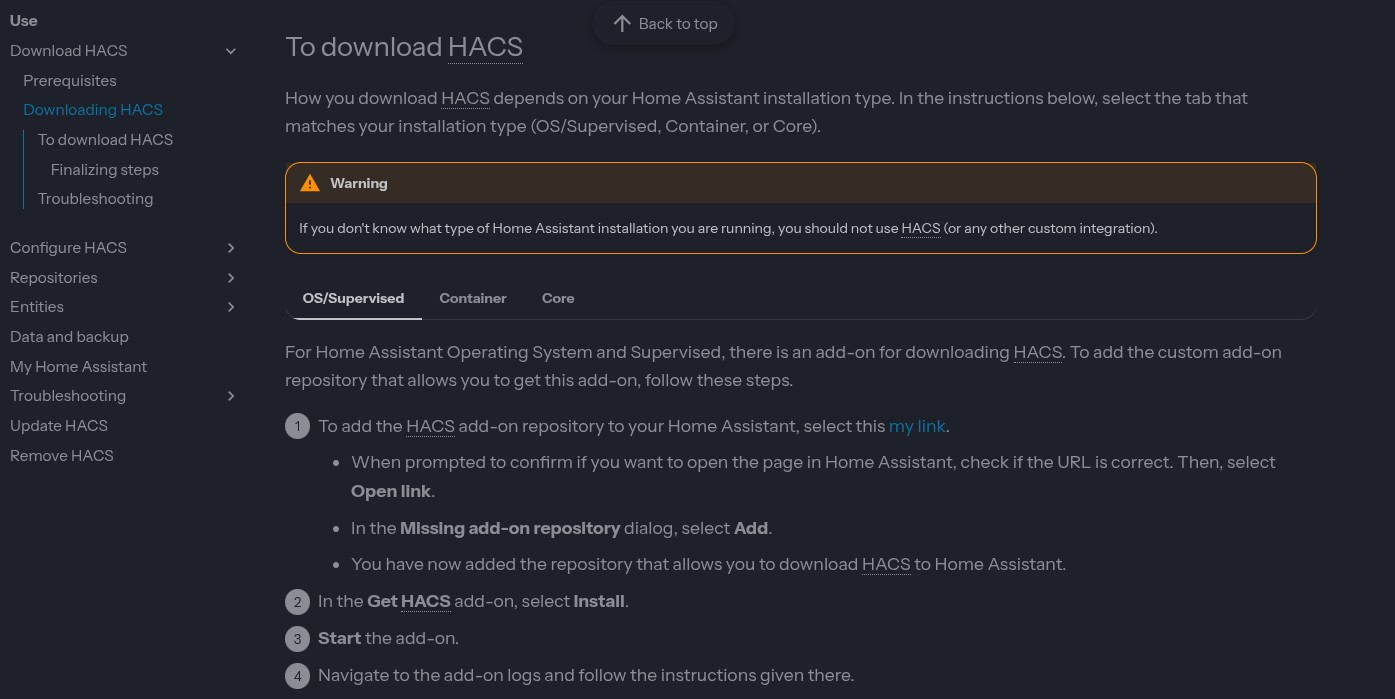
-
Click "my link" and enter the correct domain plus port. Then, click "Open link" to redirect to the Home Assistant management page, and click "Add".
-
Proceed to click "Install" and wait for the HACS installation to complete.
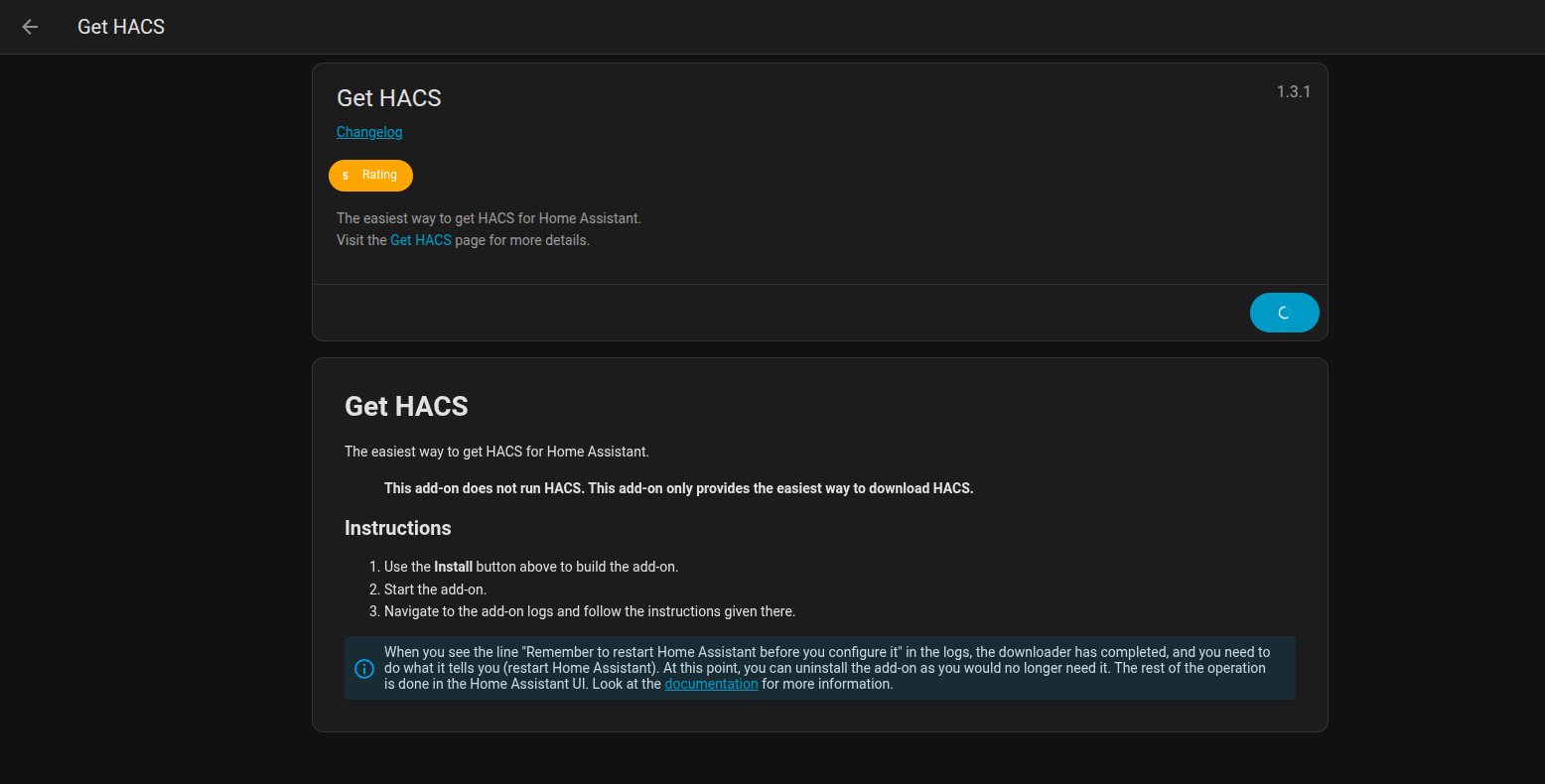
-
After installation, check "Start on boot" and then click "Start".
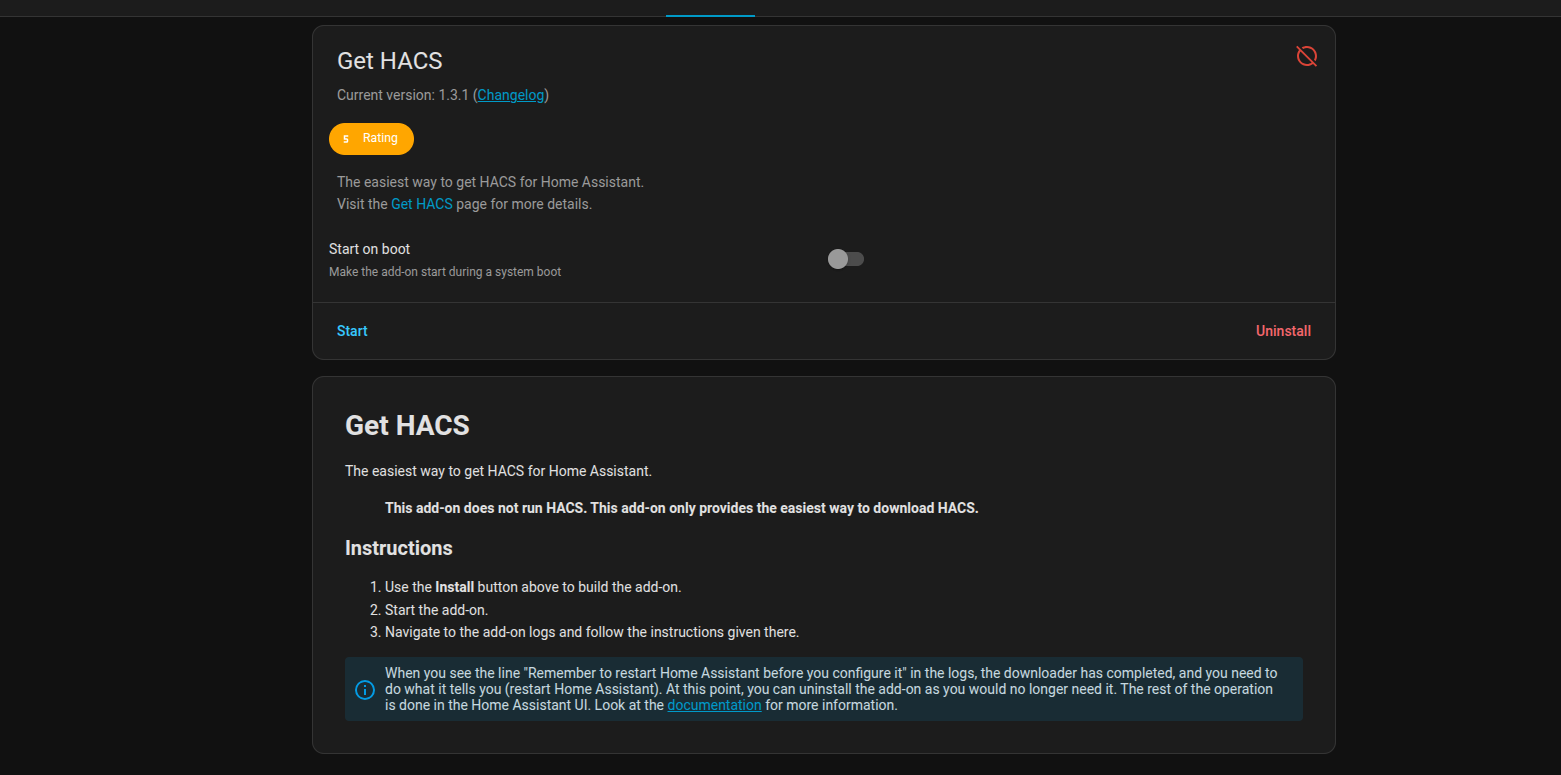
-
Restart the Home Assistant system to finalize the installation.
Step 2: Configure HACS Integration¶
Follow the steps in the referenced link to complete the HACS integration setup: hacs.xyz.
Step 3: Install BLE Monitor Integration¶
3.1 Download from HACS Store¶
-
After completing the HACS integration setup, locate the HACS store in the navigation bar, click to enter, and search for "Passive BLE monitor integration" to find the plugin.
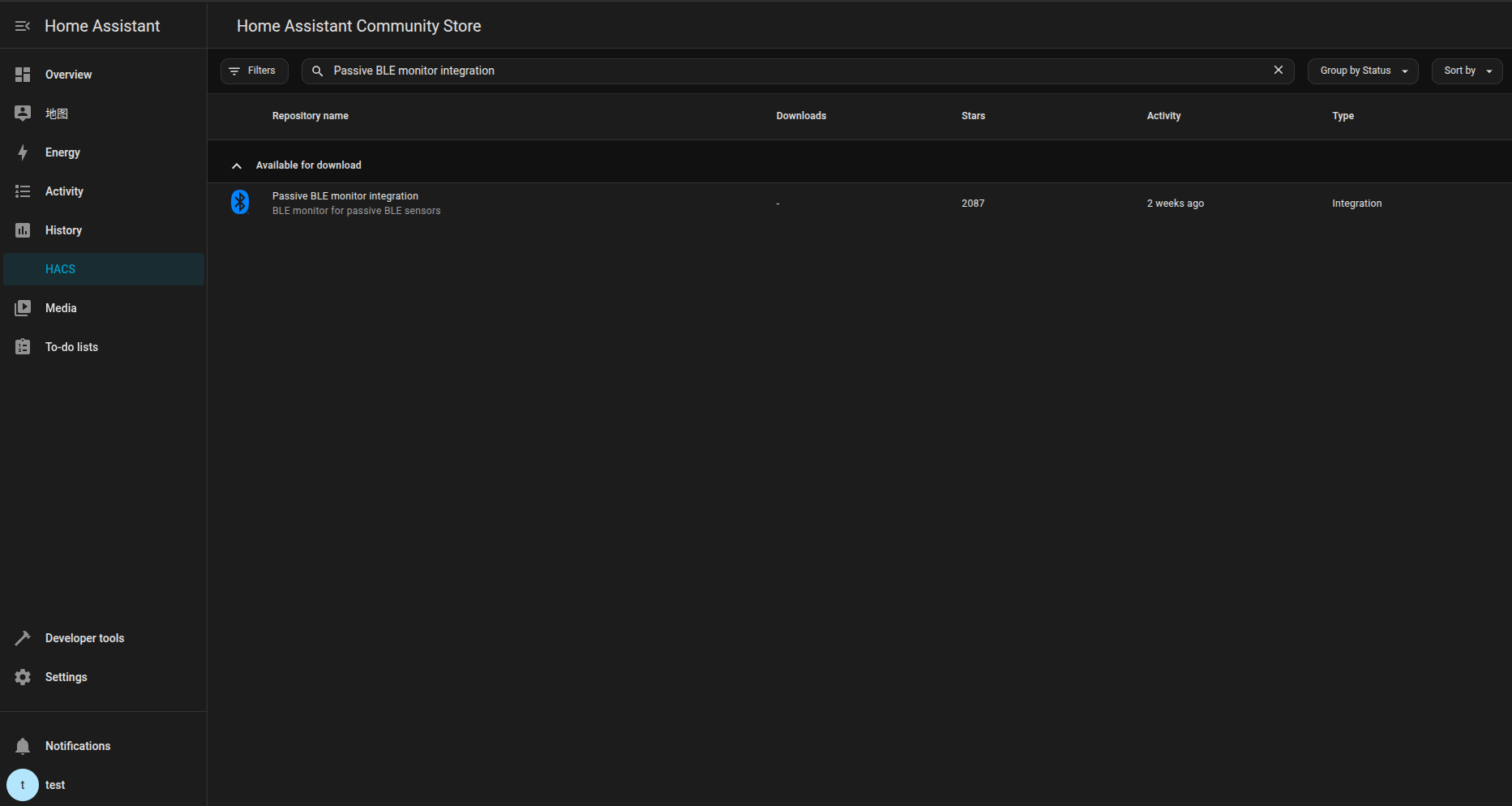
-
Click to download the plugin.
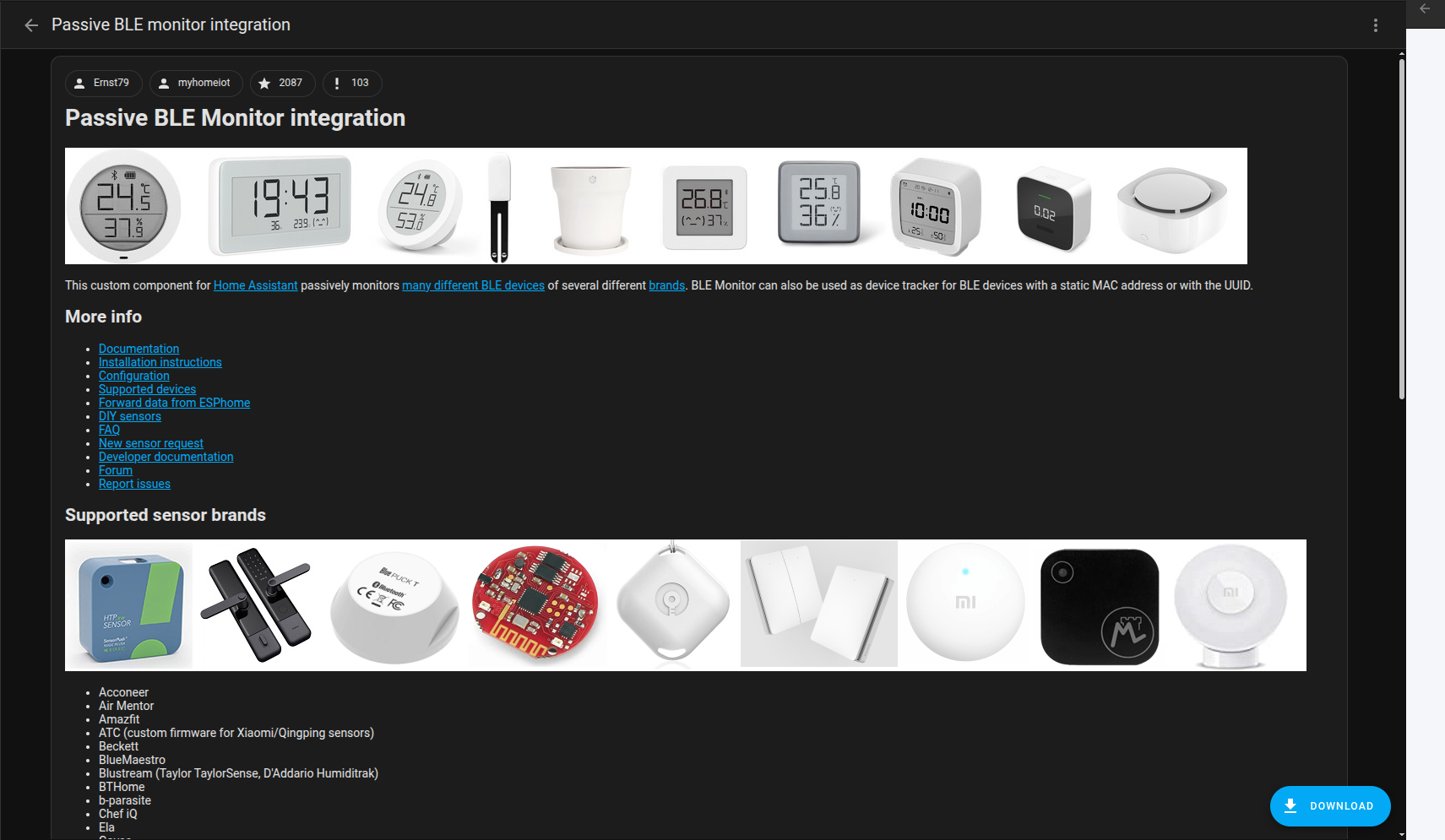
-
After the download, restart the Home Assistant system.
3.2 Add Integration in Home Assistant¶
-
After the restart, go to Settings in the side menu of Home Assistant and select Devices and services.
-
Navigate to the Integrations tab.
-
Click Add Integration in the bottom right corner and search for "Passive BLE Monitor" to install.
-
This will open the configuration menu with default settings. The options can be adjusted later through the options menu.
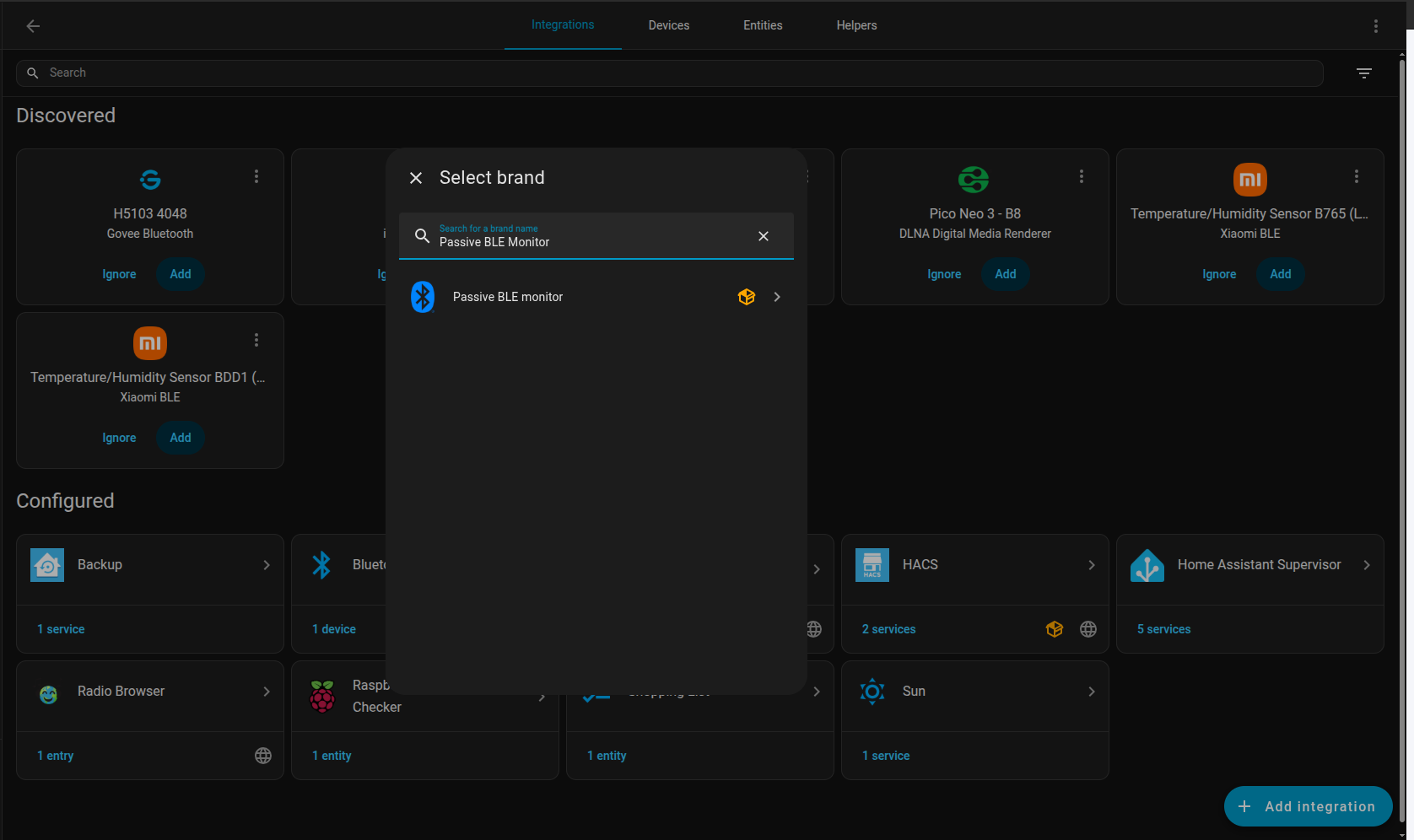
-
For configuring MOCREO products, you can select the default configuration and submit.
-
After submission, a window will appear displaying all detectable nearby MOCREO devices. You can configure them accordingly, then click Skip and finish to add the devices to your dashboard.
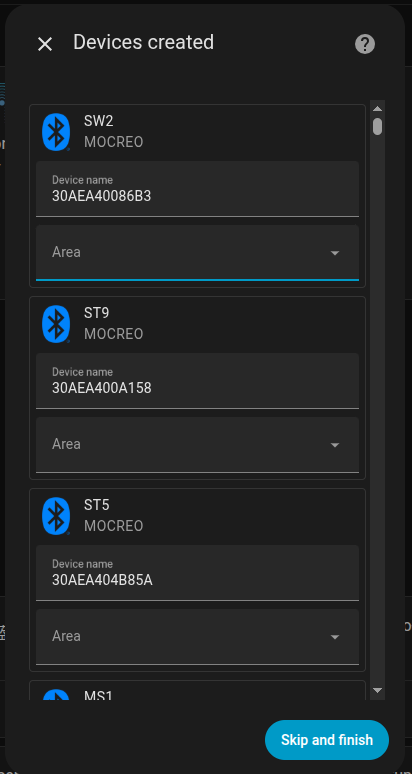
Completion¶
At this point, you have successfully added MOCREO BLE products to your Home Assistant. Depending on the sensor, sensors should be added to your Home Assistant automatically within a few seconds to 10 minutes.
Note: Cloud integration features will be developed in future updates. Only local deployment is supported at this time.